ONLINE STAFF SEMINAR ON TUESDAY, JUNE 8
We regularly hold Staff Seminars for research presentations and information exchanges among AGI Researchers.
We usually hold these seminars in person at our institute. However, this seminar will be held online in order to prevent the spread of the novel Coronavirus.
*Please refer to the following for details.
Date and Time
Tuesday, June 8, 2021 from 3:00 pm to 4:00 pm
*A question-and-answer session of approximately 15 minutes is scheduled at the end of the presentation.
Participation Fee
Free
Language
English presentation and material(s)
Presenter
Dr. Shinji Takagi, Distinguished Professor, AGI; and Professor Emeritus, Osaka University
Topic
“The Owl and the Alexander: The Birth of International Currencies, c. 500–100 BCE”
(フクロウとアレクサンドロス—国際通貨の誕生(紀元前5世紀から1世紀まで))
Abstract
国際通貨を、発行主体の主権が及ばない領域において流通する支払手段だと見なせば、世界史上最初の国際通貨は、アッティカ本位テトラドラクマ銀貨(Attic standard tetradrachm)であったと考えられる。それは、紀元前5世紀から1世紀まで、東地中海および近東貿易において広く使われた。本論文では、古典期から継続的に発行されたアテネの「フクロウ銀貨」と、ヘレニズム期に発行されたアレクサンドロス銀貨に焦点を当て、アッティカ本位テトラドラクマ銀貨が国際通貨として広く受け入れられるようになった過程と要因を、歴史的、経済学的に分析する。当該貨幣を国際通貨とならしめた要因として、発行主体(アテネ、マケドニア王国)の初期政治力、貨幣を裏付ける経済資源の規模、貨幣供給量の規模と弾力性に加え、硬貨成分の純度、量、一貫性に関して確立された持続的な評判(reputation)が挙げられる。銀の量と一貫性が疑われるようになったとき、国際通貨としての地位は失われた。評判の重要さは、近代の国際通貨にも通じることである。
To Participate
Please send an E-mail to office@agi.or.jp with your name, affiliation and phone number clearly stated.
(We will send you a Zoom link for participation via e-mail by Monday, June 7.)
Deadline for Participation Request
Your e-mail must be sent to us by the morning of Monday, June 7.
Leaflet
Staff Seminar on TUES., JUNE. 8 [in PDF Format]
TO PARTICIPATE ONLINE (REQUESTS FROM AGI)
You can either download the Zoom application in advance (1) or participate via a browser without downloading the Zoom application (2).
Please choose one of the above two methods.
*If you are using a Smartphone, please choose (1).
(1) TO PARTICIPATE BY DOWNLOADING THE ZOOM APPLICATION
① Please download an online distribution application “Zoom” (free of charge) onto your computer or Smartphone.
*Click Here for How to Download the Application
You can download the application onto your computer by clicking the 【ダウンロード】 button.

You can also download the application from these pages.
・For iPhones and iPads
» Download Zoom Application
・For Android phones
» Download Zoom Application
② We will send you a Zoom link to the e-mail address provided in your participation request e-mail by the day before the seminar.
③ Please click and open the Zoom link between 2:45 pm and 3:00 pm on Tuesday, June 8. ⇒ You will be asked to wait in our “Waiting Room.”
④ When it is time to start the seminar (3:00 pm), we will let all participants in at once.
⑤ A question-and-answer session is scheduled from around 3:45 pm. If you would like to ask any questions, please either “raise your hand” or unmute your microphone and start talking. *You can also ask questions by sending chat messages.
(2) TO PARTICIPATE VIA A BROWSER WITHOUT DOWNLOADING THE ZOOM APPLICATION (ONLY FOR COMPUTERS)
① We will send you a Zoom link to the e-mail address provided in your participation request e-mail by the day before the seminar.
② Please click and open the Zoom link between 2:45 pm and 3:00 pm on Tuesday, June 8.
③ Please click the 『ブラウザから参加』 at the bottom portion of your screen (if not displayed, please click the 『ここをクリック』). ⇒ You will be asked to wait in our “Waiting Room.”
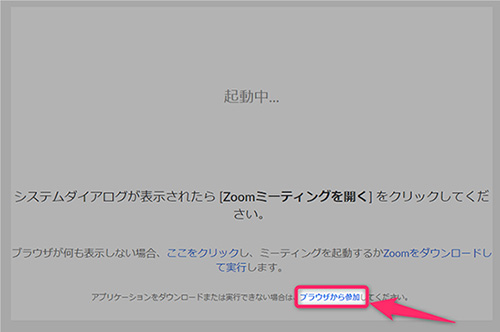
④ When it is time to start the seminar (3:00 pm), we will let all participants in at once.
⑤ A question-and-answer session is scheduled from around 3:45 pm. If you would like to ask any questions, please either “raise your hand” or unmute your microphone and start talking. *You can also ask questions by sending chat messages.
【NOTE】
◇ Participants’ microphones will be turned on at the beginning. Please make sure to mute your microphone during the presentation. During a question-and-answer session scheduled at the end of the presentation, please unmute your microphone.
◇ If you would like to turn off your audio (microphone) and image (video), please click the microphone icon and video icon at the bottom left portion of your screen. The icons will be crossed by a red diagonal line.
◇ Depending on your computer or Wi-Fi signal strength, there could be a case where you will not be able to participate in the seminar or you will lose an internet connection in the middle of the seminar. However, we are unable to deal with those cases individually. Your understanding is greatly appreciated.
date:2021.05.24
Category:Seminars
