Tues., Nov. 9, 2021: Staff Seminar “Sectoral productivity convergence, input-output structure and network communities in Japan” (online) [finished]
We regularly hold Staff Seminars for research presentations and information exchanges among AGI Researchers.
We usually hold these seminars in person at our institute. However, this seminar will be held online in order to prevent the spread of the novel Coronavirus.
*Please refer to the following for details.
Date and Time
Tuesday, November 9, 2021 from 3:00 pm to 4:00 pm
*A question-and-answer session of approximately 15 minutes is scheduled at the end of the presentation.
Participation Fee
Free
Language
English presentation and material(s)
Presenter
Dr. Alvaro Dominguez, Assistant Professor, AGI
Topic
“Sectoral productivity convergence, input-output structure and network communities in Japan”
Abstract
We study sectoral productivity convergence through the input-output structure of the economy and its network representation. In particular, we study 106 production sectors in Japan over the 2003-2012 period and identify highly interconnected sectors using community detection algorithms. We next characterize the dynamics of these communities by evaluating the evolution of productivity dispersion using parametric and nonparametric frameworks of sectoral productivity convergence. We find two dominant communities: The central members of community 1 are mostly service-related industries, while the central members of community 2 are mostly high-tech manufacturing industries. The convergence analyses indicate that the two communities have contrasting convergence-divergence patterns. Robust convergence is only found for community 1. In contrast, community 2 appears to be the source of the weak divergence pattern that is observed across all industries in Japan.
To Participate
Please send an E-mail to office@agi.or.jp with your name, affiliation and phone number clearly stated.
(We will send you a Zoom link for participation via e-mail by Monday, November 8.)
Deadline for Participation Request
Your e-mail must be sent to us by the morning of Monday, November 8.
Leaflet
Staff Seminar on TUES., November 9 [in PDF Format]
TO PARTICIPATE ONLINE (REQUESTS FROM AGI)
You can either download the Zoom application in advance (1) or participate via a browser without downloading the Zoom application (2).
Please choose one of the above two methods.
*If you are using a Smartphone, please choose (1).
(1) TO PARTICIPATE BY DOWNLOADING THE ZOOM APPLICATION
① Please download an online distribution application “Zoom” (free of charge) onto your computer or Smartphone.
*Click Here for How to Download the Application
You can download the application onto your computer by clicking the 【ダウンロード】 button.

You can also download the application from these pages.
・For iPhones and iPads
» Download Zoom Application
・For Android phones
» Download Zoom Application
② We will send you a Zoom link to the e-mail address provided in your participation request e-mail by the day before the seminar.
③ Please click and open the Zoom link between 2:45 pm and 3:00 pm on Tuesday, November 9. ⇒ You will be asked to wait in our “Waiting Room.”
④ When it is time to start the seminar (3:00 pm), we will let all participants in at once.
⑤ A question-and-answer session is scheduled from around 3:45 pm. If you would like to ask any questions, please either “raise your hand” or unmute your microphone and start talking. *You can also ask questions by sending chat messages.
(2) TO PARTICIPATE VIA A BROWSER WITHOUT DOWNLOADING THE ZOOM APPLICATION (ONLY FOR COMPUTERS)
① We will send you a Zoom link to the e-mail address provided in your participation request e-mail by the day before the seminar.
② Please click and open the Zoom link between 2:45 pm and 3:00 pm on Tuesday, November 9.
③ Please click the 『ブラウザから参加』 at the bottom portion of your screen (if not displayed, please click the 『ここをクリック』). ⇒ You will be asked to wait in our “Waiting Room.”
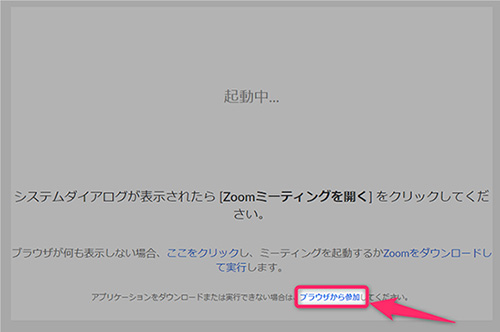
④ When it is time to start the seminar (3:00 pm), we will let all participants in at once.
⑤ A question-and-answer session is scheduled from around 3:45 pm. If you would like to ask any questions, please either “raise your hand” or unmute your microphone and start talking. *You can also ask questions by sending chat messages.
【NOTE】
◇ Participants’ microphones will be turned on at the beginning. Please make sure to mute your microphone during the presentation. During a question-and-answer session scheduled at the end of the presentation, please unmute your microphone.
◇ If you would like to turn off your audio (microphone) and image (video), please click the microphone icon and video icon at the bottom left portion of your screen. The icons will be crossed by a red diagonal line.
◇ Depending on your computer or Wi-Fi signal strength, there could be a case where you will not be able to participate in the seminar or you will lose an internet connection in the middle of the seminar. However, we are unable to deal with those cases individually. Your understanding is greatly appreciated.
date:2021.10.14
Category:Seminars
