Tues., May 31, 2022: AGI Seminar: “The Effects of the Flipped Classroom and Online Education” (online) [finished]
We invite researchers who are engaged in research on Asia and hold AGI Seminars.
Your participation is more than welcome! In order to prevent the spread of the Coronavirus, this seminar will be held online.
*Please refer to the following for details.
Date and Time
Tuesday, May 31, 2022 from 3:00 pm to 4:30 pm
*A question-and-answer session is scheduled at the end of the presentation.
Participation Fee
Free
Language
Japanese presentation, English paper, Japanese slides for the presentation, and Q&A session in both Japanese and English
Presenter
Dr. Yasukazu Ichino, Professor, Department of Economics, Ritsumeikan University
Title
The Effects of the Flipped Classroom and Online Education
Abstract
反転授業(flipped classroom)とは,近年注目を集めているアクティブラーニングの手法の一種であり,学生は授業時間中に講義を受け,授業後に各自で復習をして講義内容の理解を深めるという従来の授業方法を「反転」させたものである.すなわち,反転授業では,学生は授業前に講義動画を視聴しておき,授業中には学生どうしで話し合いながら講義内容の理解を深める課題に取り組む.この研究では,ランダム化比較試験の実施が可能な授業フォーマットを利用して,経済学入門の授業において反転授業が大学学部生の学習成果におよぼす効果を推定した.さらに,コロナ禍によって大学授業がオンライン化されたことから,自然実験としてオンライン授業の効果も検討した.おもな結果は次のとおりである.(1)対面形式での反転授業は学習成果にマイナスの効果を持つが,オンライン形式での反転授業は学習成果にプラスの効果を持つ.(2)反転授業もオンライン授業も学習努力に有意な効果を持つが,それらが最終的に学習成果に反映されることはほとんどない.したがって,これらの授業形式が学習成果におよぼす効果は,授業時間外の予習復習を媒介したものではなく,授業時間中に生じているものだと考えられる.
To Participate
Please send an E-mail to office@agi.or.jp with your name, affiliation and phone number clearly stated.
(We will send you a Zoom link for participation via E-mail by Monday, May 30.)
Deadline for Participation Request
Your E-mail must be sent to us by the morning of Monday, May 30.
Leaflet
AGI SEMINAR ON TUESDAY, MAY 31 [in PDF Format]
TO PARTICIPATE ONLINE (REQUESTS FROM AGI)
You can either download the Zoom application in advance (1) or participate via a browser without downloading the Zoom application (2).
Please choose one of the above two methods.
*If you are using a Smartphone, please choose (1).
(1) TO PARTICIPATE BY DOWNLOADING THE ZOOM APPLICATION
① Please download an online distribution application “Zoom” (free of charge) onto your computer or Smartphone.
*Click Here for How to Download the Application
You can download the application onto your computer by clicking the 【ダウンロード】 button.

You can also download the application from these pages.
・For iPhones and iPads
» Download Zoom Application
・For Android phones
» Download Zoom Application
② We will send you a Zoom link to the E-mail address provided in your participation request E-mail by the day before the seminar.
③ Please click and open the Zoom link between 2:45 pm and 3:00 pm on Tuesday, May 31. ⇒ You will be asked to wait in a “Waiting Room.”
④ When it is time to start the seminar (3:00 pm), we will let all participants in at once.
⑤ A question-and-answer session is scheduled at the end of the presentation. If you would like to ask any questions, please either “raise your hand” or unmute your microphone and start talking. *You can also ask questions by sending chat messages.
(2) TO PARTICIPATE VIA A BROWSER WITHOUT DOWNLOADING THE ZOOM APPLICATION (ONLY FOR COMPUTERS)
① We will send you a Zoom link to the E-mail address provided in your participation request E-mail by the day before the seminar.
② Please click and open the Zoom link between 2:45 pm and 3:00 pm on Tuesday, May 31.
③ Please click 『ブラウザから参加』 at the bottom portion of your screen (if not displayed, please click 『ここをクリック』). ⇒ You will be asked to wait in a “Waiting Room.”
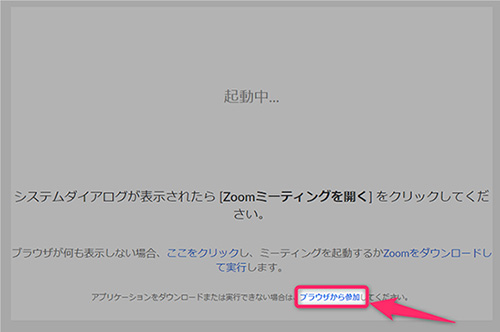
④ When it is time to start the seminar (3:00 pm), we will let all participants in at once.
⑤ A question-and-answer session is scheduled at the end of the presentation. If you would like to ask any questions, please either “raise your hand” or unmute your microphone and start talking. *You can also ask questions by sending chat messages.
【NOTE】
◇ Participants’ microphones will be turned on at the beginning. Please make sure to mute your microphone during the presentation. During a question-and-answer session scheduled at the end of the presentation, please unmute your microphone.
◇ If you would like to turn off your audio (microphone) and image (video), please click the microphone icon and video icon at the bottom left portion of your screen. The icons will be crossed by a red diagonal line.
◇ Depending on your computer or Wi-Fi signal strength, there could be a case where you will not be able to participate in the seminar or you will lose an internet connection in the middle of the seminar. However, we are unable to deal with those cases individually. Your understanding is greatly appreciated.
date:2022.05.20
Category:Seminars
