Tues., Aug. 8, 2023: AGI Seminar “地政学時代における日台半導体産業協力の方向性について” (online) [finished]
We invite researchers who are engaged in research on Asia and hold AGI Seminars. Your participation is more than welcome!
*This seminar will be online and free of charge.
*Please refer to the following for details.
Date and Time
Tuesday, August 8, 2023 from 2:00 pm to 4:00 pm
*A question-and-answer session is scheduled at the end of the presentation.
Presenter
Dr. TING Hsin Lan, Director of Tokyo Office, Japan Center, Chung-Hua Institute for Economic Research (CIER)
Title
“地政学時代における日台半導体産業協力の方向性について”
Abstract
近年の米中対立を軸とした地政学時代において、戦略物資としての半導体の重要性が改めて注目されている。現在のグローバルサプライチェーンは各国・地域の産業特性などに基づいて形成されてきたが、この数年間にその脆弱性も露呈した。サプライチェーン中断のリスクを分散するために、日本を含む多くの国・地域が対策を模索している。半導体産業は台湾の一番重要な産業として発展してきて、グローバルサプライチェーンにおける役割が大きくなっているが、本セミナーでは、こうした半導体産業の現状と日台半導体産業協力の方向性について検討する。
Language
Japanese presentation and material (Slides will be partly in English.)
Presenter Biography

Ph.D. in Economics, National Taiwan University. Director of Tokyo Office, Japan Center, Chung-Hua Institute for Economic Research (CIER) (Apr. 2022~present), and Assistant Research Fellow of the Regional Development Study Center, Chung-Hua Institute for Economic Research (Aug. 2014~present).
Research Interests: Business Cooperation between Taiwan and Japan, Japan’s Industrial Policy and Development, International Trade and Foreign Direct Investment, Applied Econometrics
To Participate
Please send an e-mail to office@agi.or.jp with your name, affiliation and phone number clearly stated.
(We will send you a Zoom link for participation via e-mail by the day before the seminar.)
Deadline for Participation Registration
Your e-mail must be sent to us by the morning of Monday, August 7
Leaflet
AGI SEMINAR ON AUGUST 8 [in PDF Format]
TO PARTICIPATE ONLINE
You can either download the Zoom application in advance (1) or participate via a browser without downloading the Zoom application (2).
Please choose one of the above two methods.
*If you are using a Smartphone, please choose (1).
(1) TO PARTICIPATE BY DOWNLOADING THE ZOOM APPLICATION
① Please download an online distribution application “Zoom” (free of charge) onto your computer or Smartphone.
*Click Here for How to Download the Application
You can download the application onto your computer by clicking the 【ダウンロード】 button.

You can also download the application from these pages.
・For iPhones and iPads
» Download Zoom Application
・For Android phones
» Download Zoom Application
② We will send you a Zoom link to the e-mail address provided in your participation request e-mail by the day before the seminar.
③ Please click and open the Zoom link between 15 minutes before the start time and the actual start time on the seminar day. ⇒ You will be asked to wait in our “Waiting Room.”
④ When it is time to start the seminar, we will let all participants in at once.
⑤ A question-and-answer session is scheduled at the end of the presentation. If you would like to ask any questions, please either “raise your hand” or unmute your microphone and start talking. *You can also ask questions by sending chat messages.
(2) TO PARTICIPATE VIA A BROWSER WITHOUT DOWNLOADING THE ZOOM APPLICATION (ONLY FOR COMPUTERS)
① We will send you a Zoom link to the e-mail address provided in your participation request e-mail by the day before the seminar.
② Please click and open the Zoom link between 15 minutes before the start time and the actual start time on the seminar day.
③ Please click the 『ブラウザから参加』 at the bottom portion of your screen (if not displayed, please click the 『ここをクリック』). ⇒ You will be asked to wait in our “Waiting Room.”
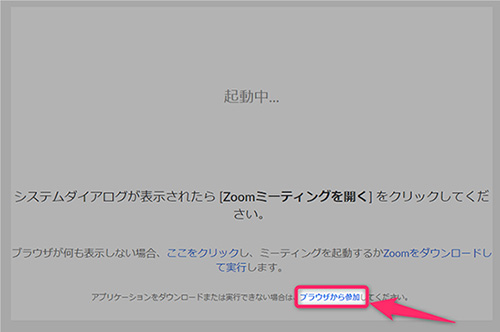
④ When it is time to start the seminar, we will let all participants in at once.
⑤ A question-and-answer session is scheduled at the end of the presentation. If you would like to ask any questions, please either “raise your hand” or unmute your microphone and start talking. *You can also ask questions by sending chat messages.
【NOTE】
◇ Participants’ microphones will be turned on at the beginning. Please make sure to mute your microphone during the presentation. During a question-and-answer session scheduled at the end of the presentation, please unmute your microphone.
◇ If you would like to turn off your audio (microphone) and image (video), please click the microphone icon and video icon at the bottom left portion of your screen. The icons will be crossed by a red diagonal line.
◇ Depending on your computer or Wi-Fi signal strength, there could be a case where you will not be able to participate in the seminar or you will lose an internet connection in the middle of the seminar. However, we are unable to deal with those cases individually. Your understanding is greatly appreciated.
date:2023.07.25
Category:Seminars
